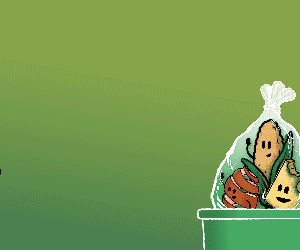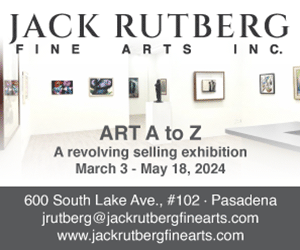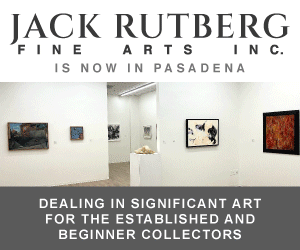People typically think of spring cleaning as a time to polish up their homes. However, spring is also a great time to evaluate if your technology is working for you and make smart choices to set you up for a successful year.
Creating a smart home with Alexa and Ring can help make your life simpler, more convenient and give you peace of mind. Here a few tips and tricks for refreshing your technology this spring.
1. Adopt the latest & greatest smart home tech
Taking care of your home can be a lot of work, as all of the little chores tend to pile up. Plus, everything from finding the remote to searching for your favorite recipe can add up over time. But with smart technology, you can cut down these tedious tasks and put more focus into things you enjoy.
With a built-in smart home hub, the new Echo Show 10 is a great first step to building your dream smart home. The device moves with you, so whether you’re making a video call, following a recipe or watching Netflix, multitasking will be a breeze.
2. Add even more convenience with Ring & Key By Amazon
If you’re working from home, running to answer the doorbell can be a distraction and throw a wrench in your productivity.
With the new Ring Video Doorbell Wired, you can feel at ease with all of its essential features like 1080p HD video, two-way talk, Advanced Motion Detection and real-time alerts. No matter where you are in your home, you’ll be able to see, hear and talk with visitors through your phone or Alexa-enabled device.
Plus, with Key by Amazon In-Garage Delivery, you can ensure that all your packages are safe from bad weather, damage and theft. Available in over 4,000 cities, Key In-Garage Delivery provides secure, convenient and contactless package delivery inside your garage and you can track everything within the Key by Amazon App. You can even watch the delivery live by connecting a Ring Cam.
3. Spring clean your privacy settings
Smart devices can make your life easier while protecting your privacy, and Amazon makes understanding and personalizing your privacy settings easy.
Give your privacy settings a refresh by saying, “Alexa, review my privacy settings,” and you’ll receive a link via the Alexa app directing you to helpful privacy resources. You can also visit the Alexa Privacy Hub to find how-to guides and more information about your Alexa experience.
Echo smart speakers are also designed with privacy in mind, including a microphone off button that electronically disconnects the microphones. Echo devices with a camera also have a button that allows you to turn off both the camera and microphone, and most Echo Show devices also include a built-in shutter that allows you to easily cover the camera. Find these controls on your device today.
4. Prepare to keep your home and family safe
Smart devices provide convenience, but did you know they can also provide peace of mind? Your family and home are both important and protecting the place and people you love matters. Alexa Guard Plus offers 24/7 access to an Emergency Helpline you can call with just your voice. With Guard Plus, simply say, “Alexa, call for help” to speak with trained agents who can request the dispatch of emergency responders.
When you have Guard Plus, if Alexa detects the sounds of a potential intruder — like footsteps, a door closing or glass breaking — you’ll receive a mobile notification and Alexa can play a siren on your Echo. Alexa can also notify you about the sound of smoke alarms or carbon monoxide alarms.
5. Cut the cord and declutter your space
Spring cleaning is a great time to declutter the area where you watch TV, especially if you have multiple wires laying around. If you’re looking to create space and cut down on wires, you can start by getting rid of the cable and clutter by cutting the cord. With a Fire TV Stick 4K, you can kiss clutter goodbye, as the device easily plugs into the back of your TV. With access to countless TV shows, movies and streaming services, the Fire TV Stick 4K gives you wider access to entertainment without taking up much space. Plus, the all new UI has been redesigned to make it easier to sift through the endless list of content choices to deliver personalized recommendations on what to watch. Now your TV is organized from the inside and out.
Discover more of what Alexa and Amazon Devices can do for you at amazon.com/top-alexa-picks.